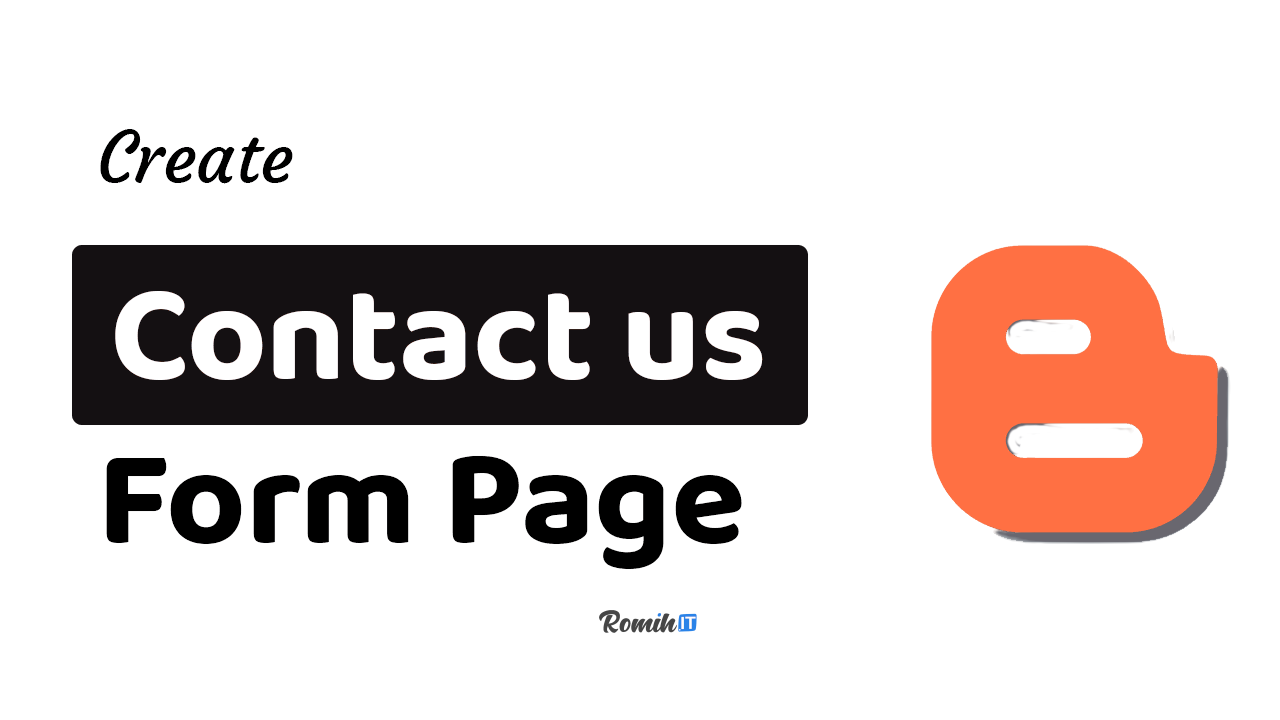
How to add a contact form in Blogger page or post?
In this article, I will show you how you can add a contact form to your Blogger website. Contact form helps visitors send messages directly from your website. So, users don’t have to manually copy the Email address and send messages to you. So, you can improve the User experience significantly just by adding a simple contact form to your Blogger website. You can integrate the contact form in pages like Contact Us, write for Us, or Services pages. So, users can contact you directly without going to the Email App or website.
First Method the Officail Blogger Way.
To add a contact form in Blogger website, you need to Login to your Blogger website and create a blank page and name it “Contact us”
Now you need to Add the code for a contact form
For this you need to Switch to the HTML View and paste the provided code on it.
You can Add Text or whatever you need up or down the contact box. for exambe see my Contact Me page
All Email you will get it in your Gmail.
unforchintly till now you can't add extra filed for examle mobile number.
Socund Method the formsubmit.co form.
for more filed you can use alternative way very simple and doing amazing work.
First you need to copy and paste the code and change it with your email address. get it Here.
If you want to customize you own code, go to FormSubmit Interactive Playground
Remmebire you need to change the Email Address example@gmail.com with your actual email address where you want to.
Now save and publish the page.
To ensure that everything is running smoothly and that the email is being delivered, send a test message in the new contact
form and it will ask you to verify your email address.
Now Open your email inbox and verify your email address with the given link.
Now, whenever someone enters their Name, Email Address, and Message, it will open a new page with ReCaptcha, so you
can minimize the number of spam entries in your contact form.
Now you can use the form on the Contact Us page, services, Guest post pages, or even on the Homepage, etc.
There are various other alternatives like Google Form, and JotForm that you can use on your Blogger website.

Comments
Post a Comment